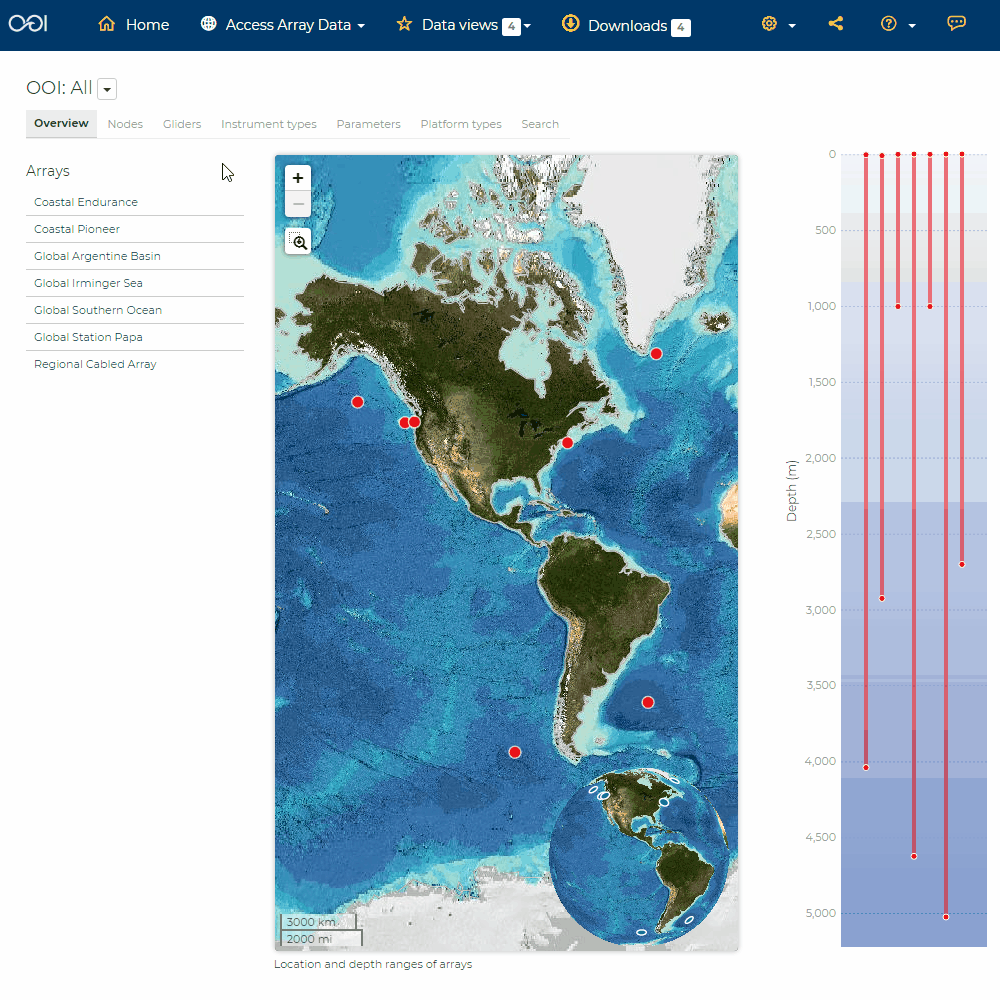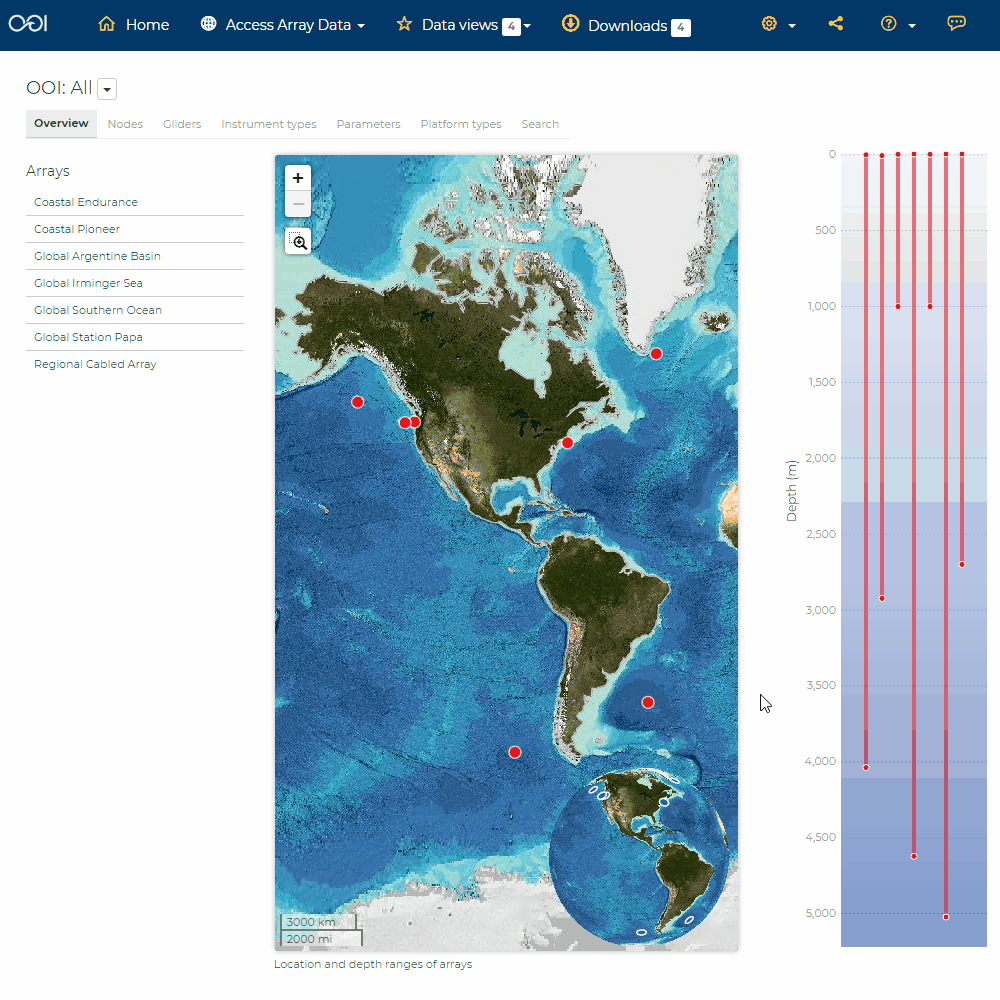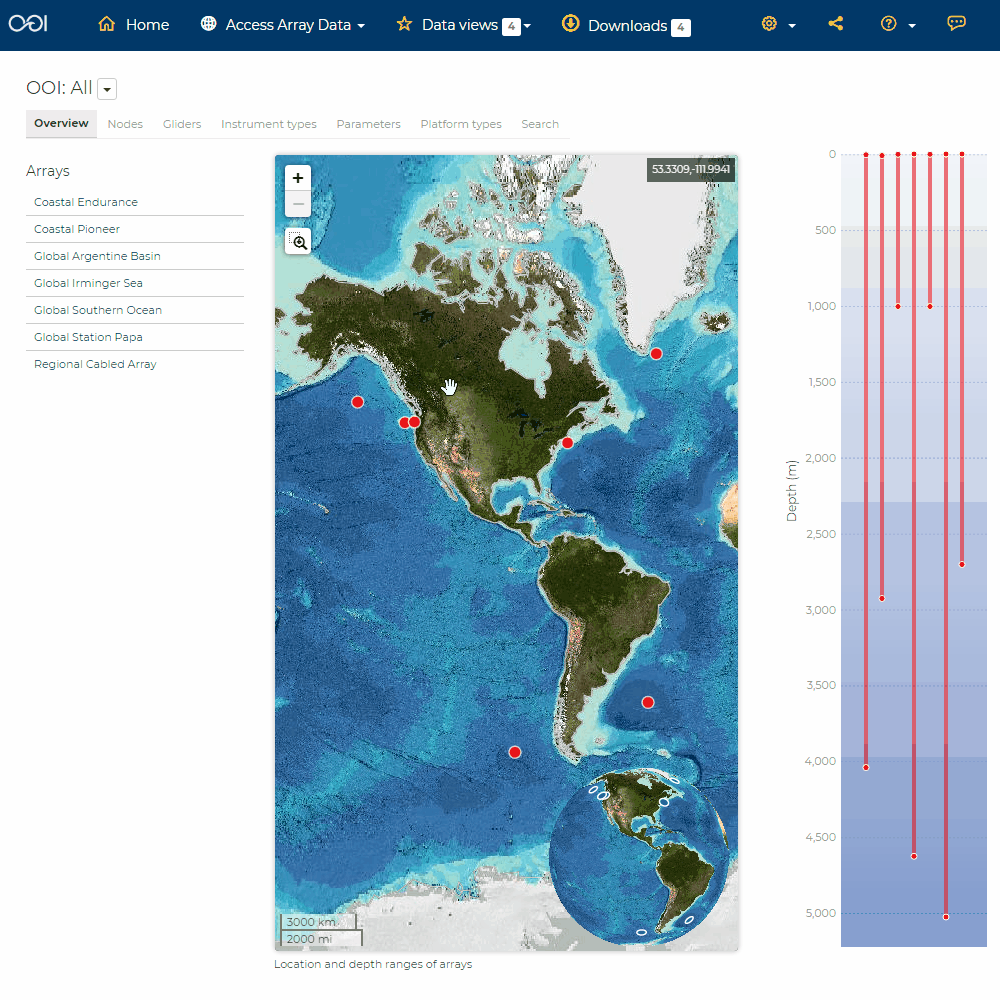Map View¶
Follow these steps to interact with the map interface:
View the location of the Array, Platforms, or Instrument locations in the main map.
Hover over the points to see their relative location in the water column. Selected locations are highlighted in yellow in the depth chart on the right.
Click on a point in the map or depth chart to further explore data at that location.