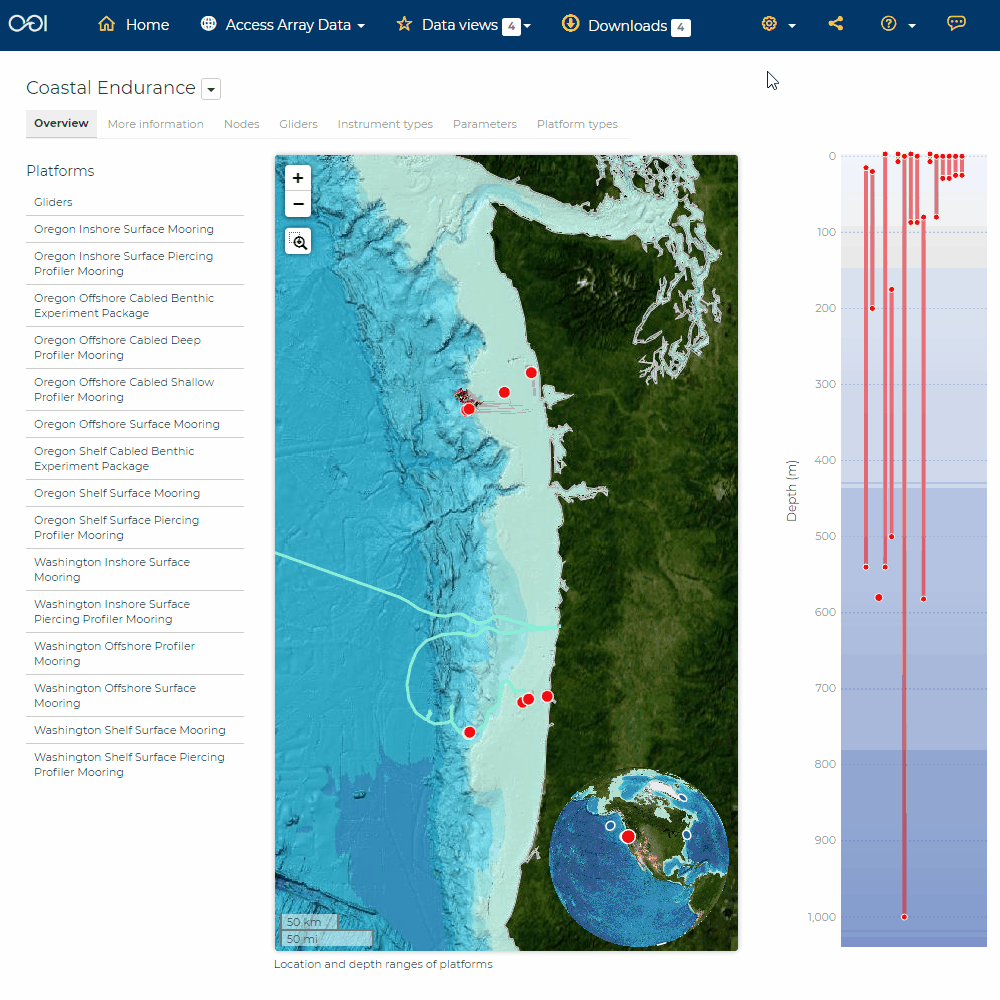Change Default Settings¶
There are several options for changing the default settings:
Click on
Settingsin the upper right hand toolbar.To change the map base layer, select
Base Layersand select among the map types.To change the default time period for in situ sensors, select real time or historical.
To change the default color palette for displayed data, select among the available colors.
To change the default units of measurement, select English or metric.
To customize the units of measurement by parameter, select
Unit manager.