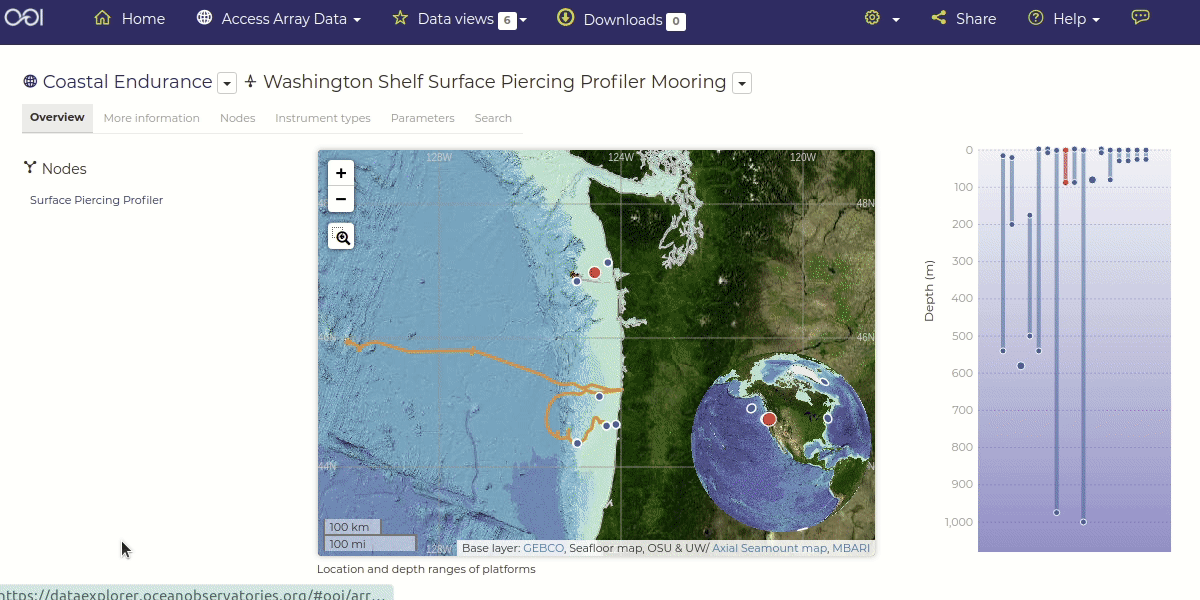Find Deployment Level Metadata¶
Specific information related to instruments (including serial numbers) is captured at the deployment level. These are called Attributes.
Find Serial Numbers¶
From the main data view of a data stream, click the Deployments button located to the bottom left of the graphed data.
Below the graphed data, a bar will show the spans of all related deployments (recovered host, recovered instrument, and telemetered) mapped to related sections of the graph.
Hover over a deployment bar and click more details
From the resulting pop-up window, click Attributes at the bottom of the window to view additional metadata related to the deployment. Instrument serial numbers are included in this attributes list.