Share Data View¶
To get a shareable link, follow these steps:
Click on the share button
 near the top right corner of the upper toolbar.
near the top right corner of the upper toolbar.Highlight the link that appears in the popup window.
Copy that link and paste it anywhere you’d like to share it.
Note
As soon as you create a data view it is saved to your cache. Anyone you share a view with will see their own version, saved in their cache. Their edits and additions will not affect your saved view.
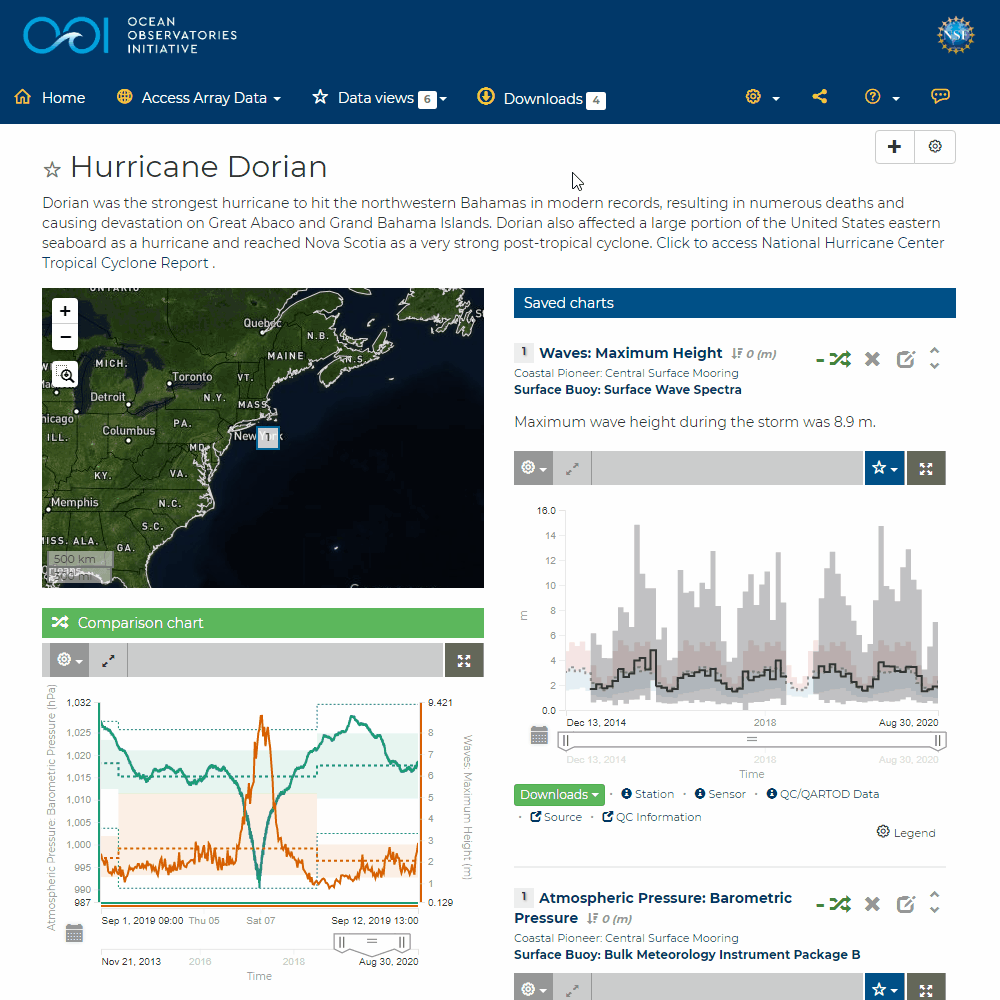
For more information, please see the Data Views section.